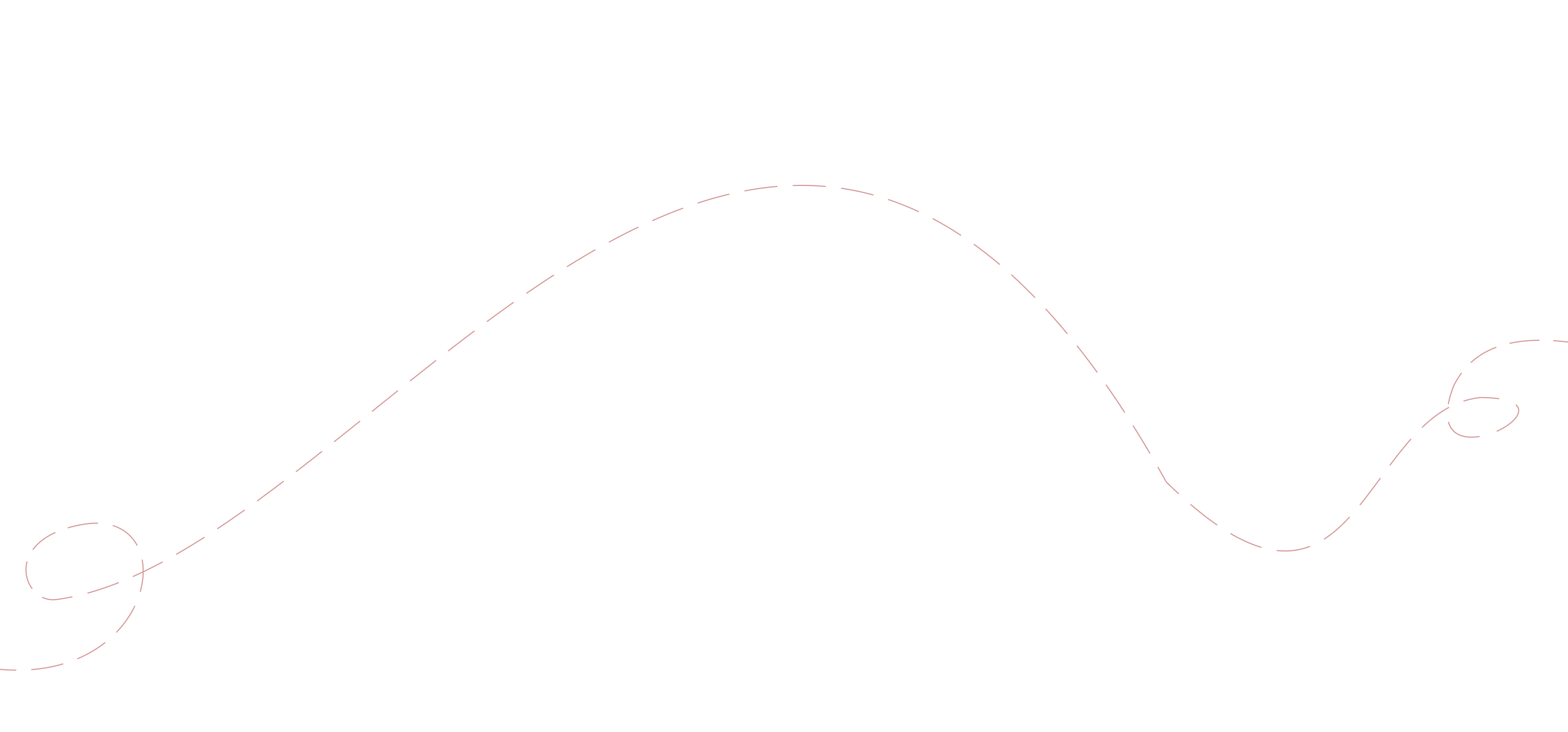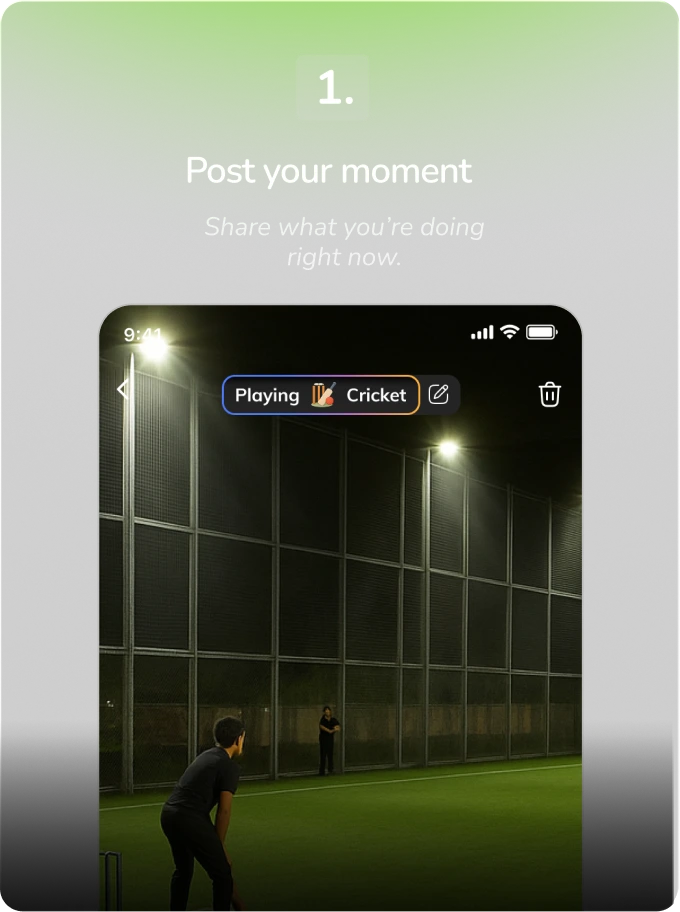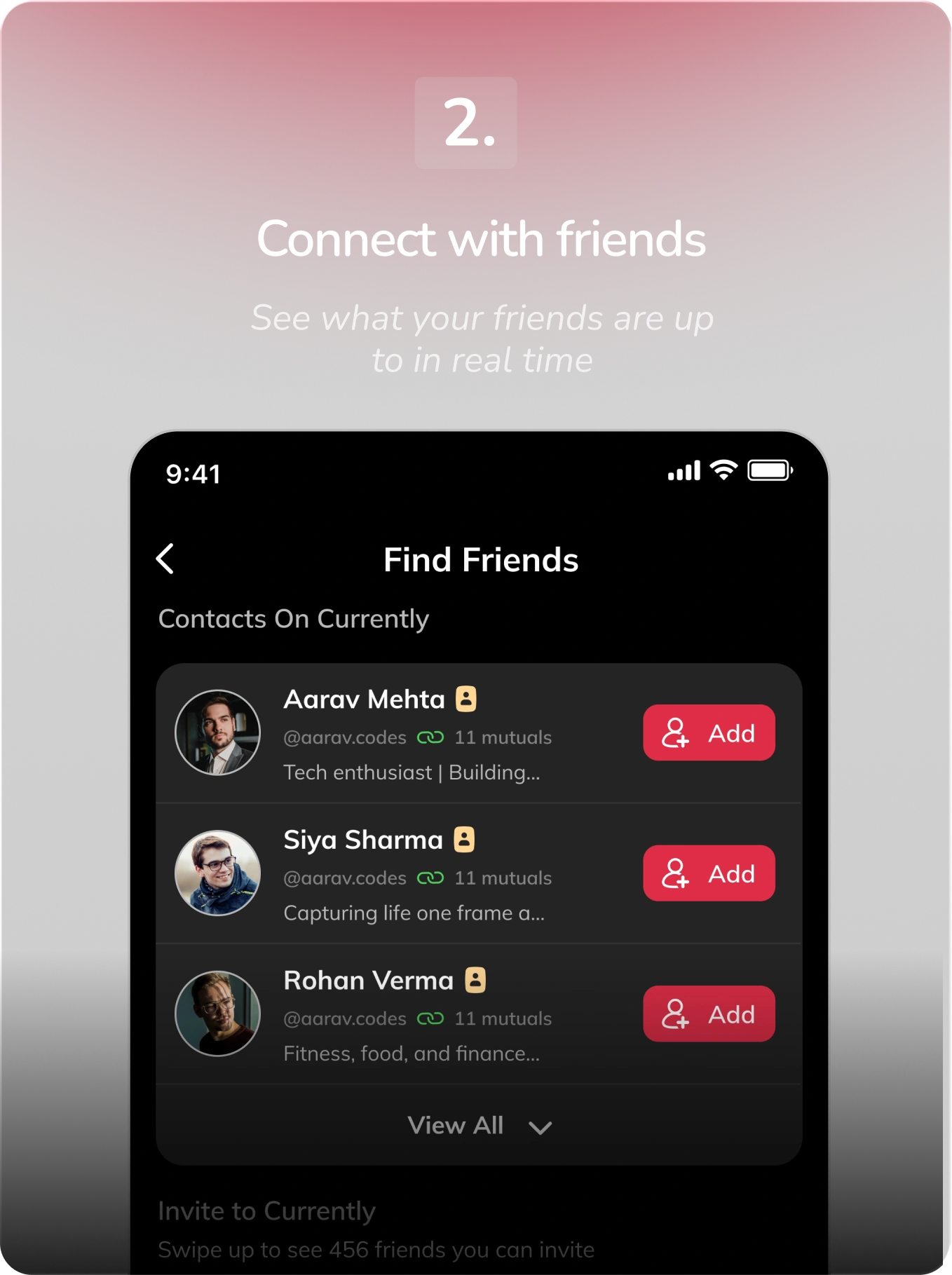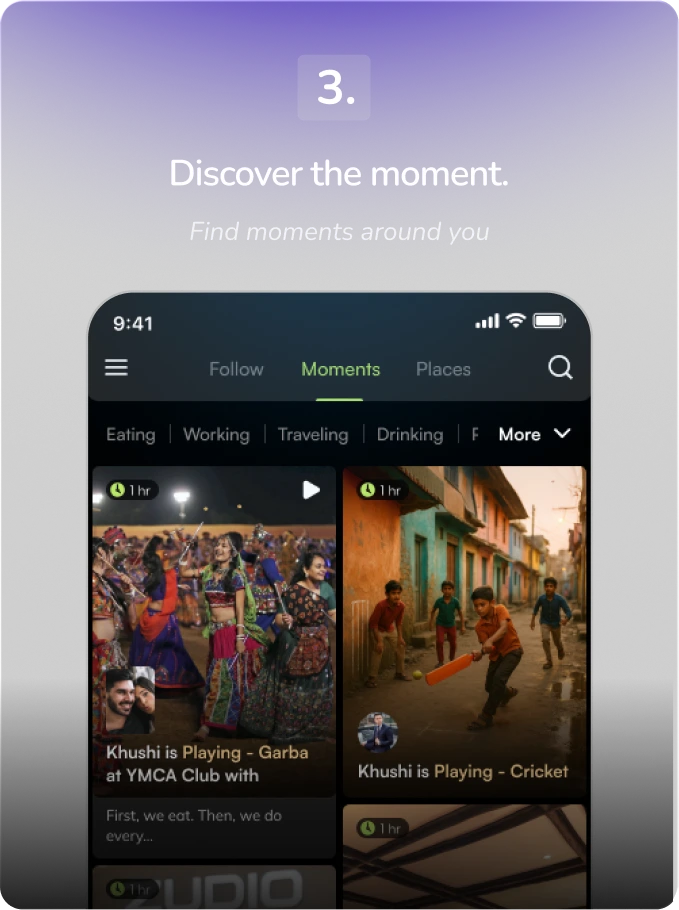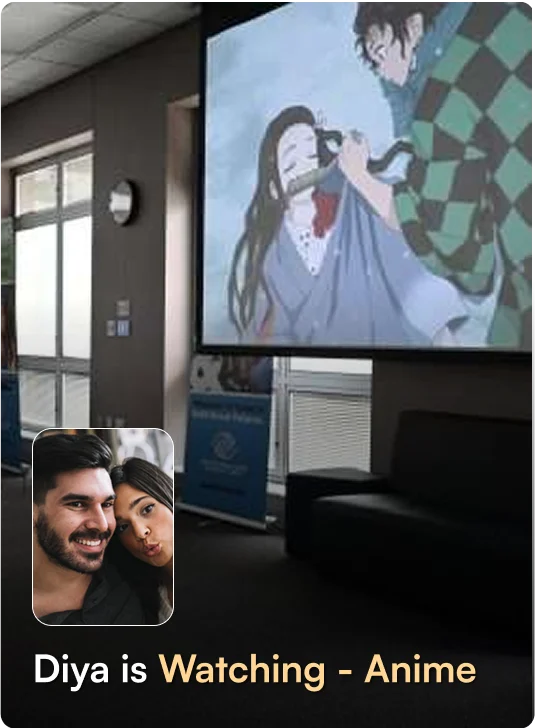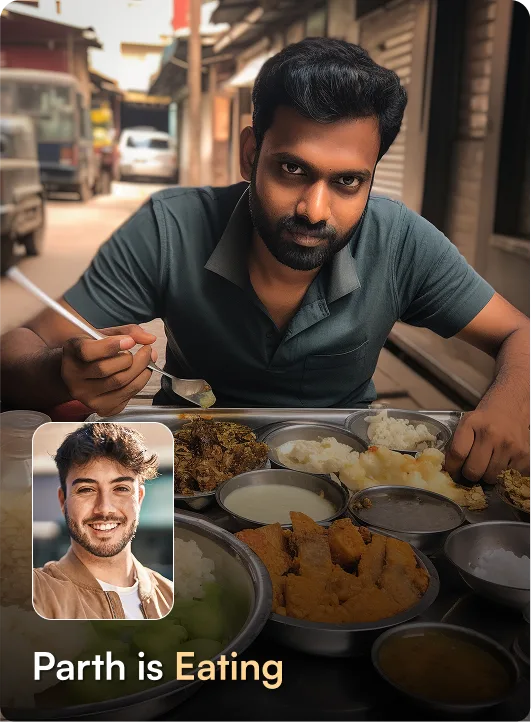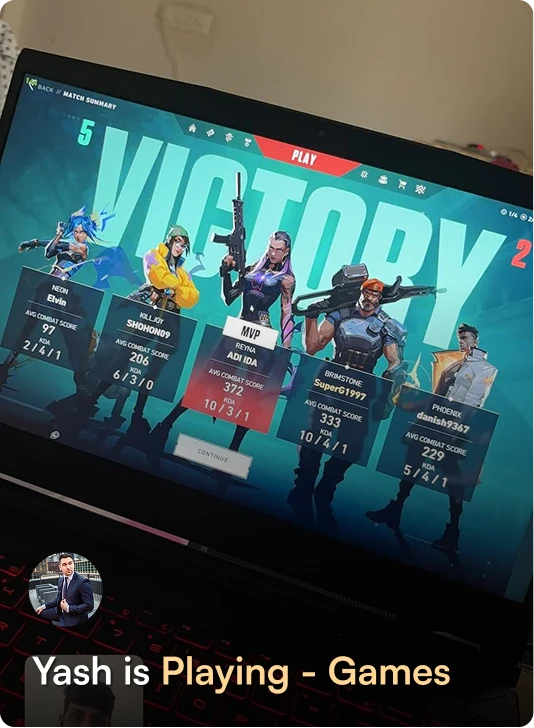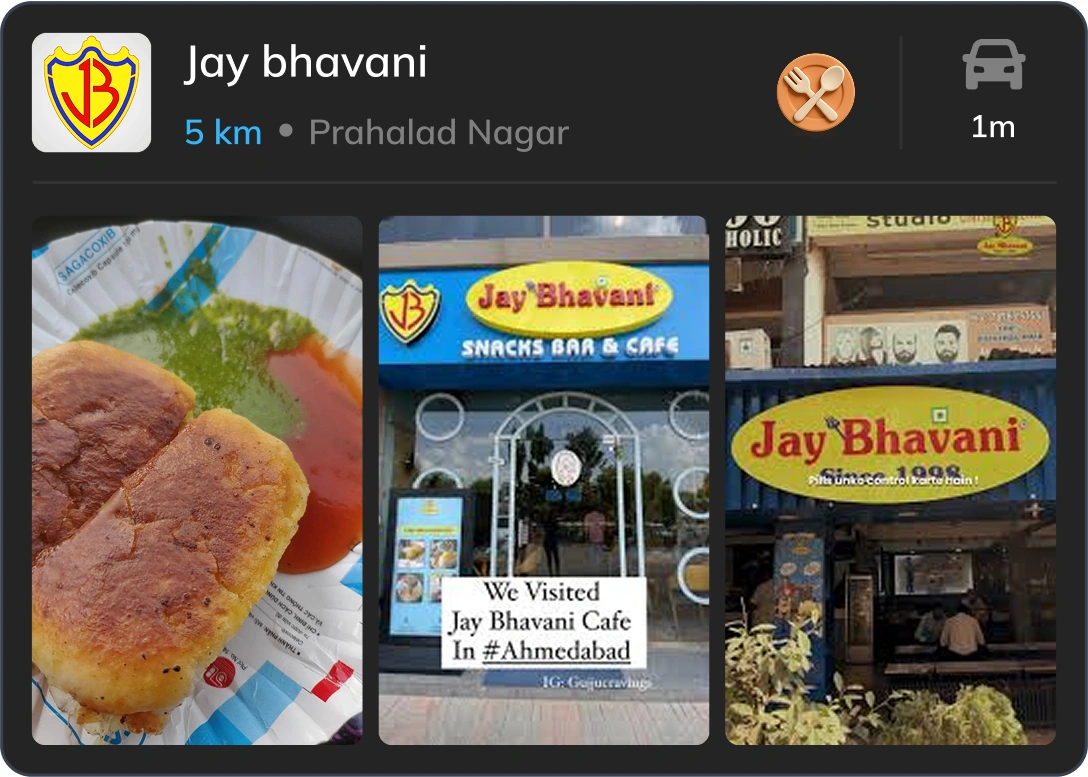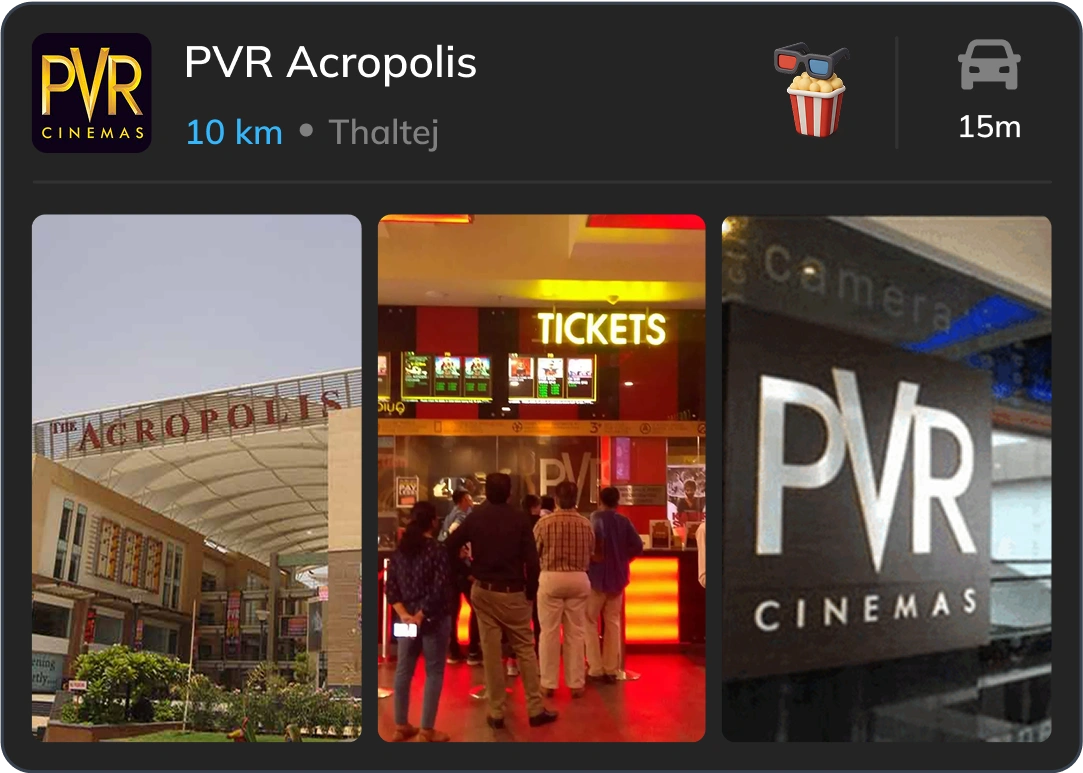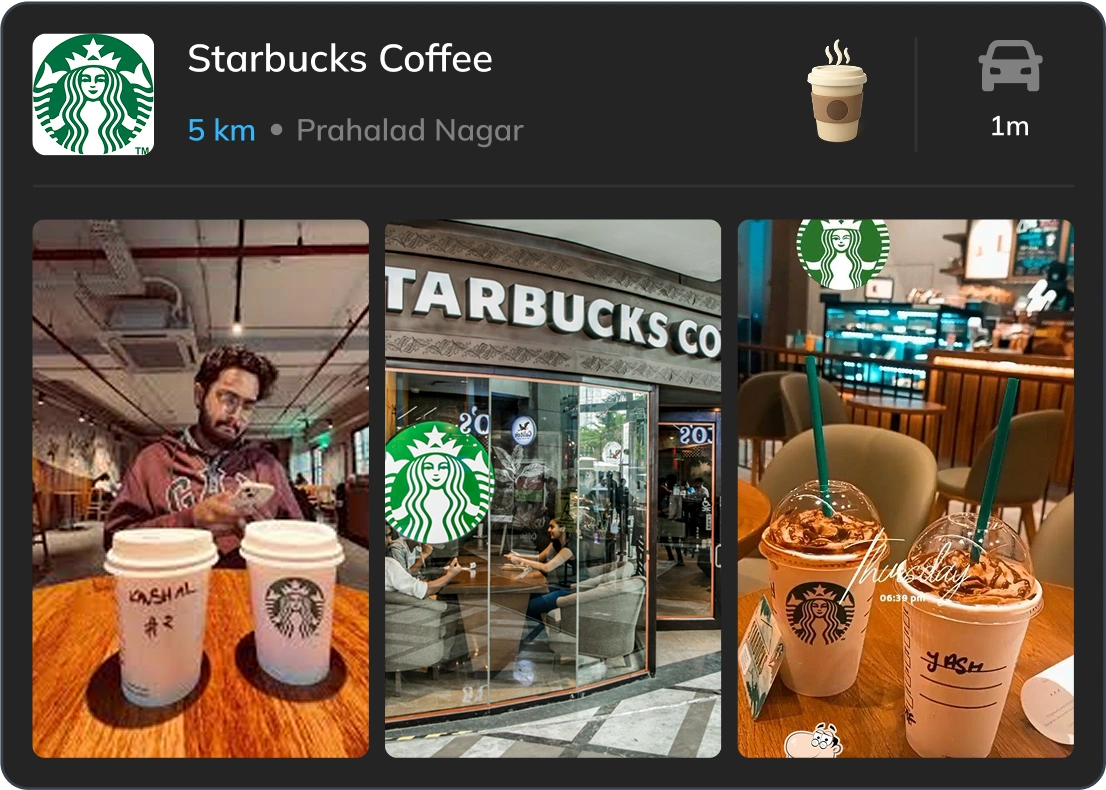Real friends.
Shared moments.
A place to share what you’re doing right now without filters.
250k+ Users
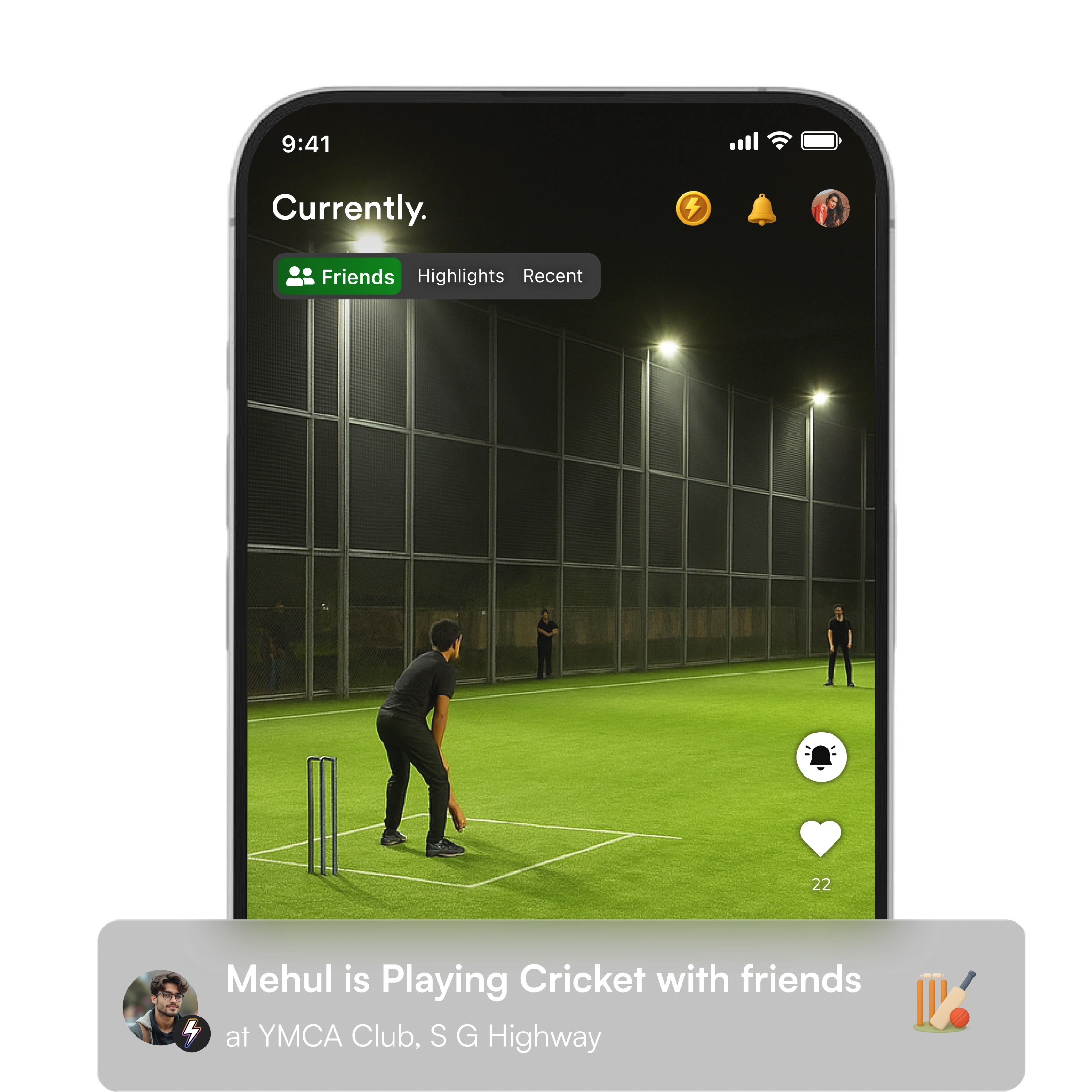

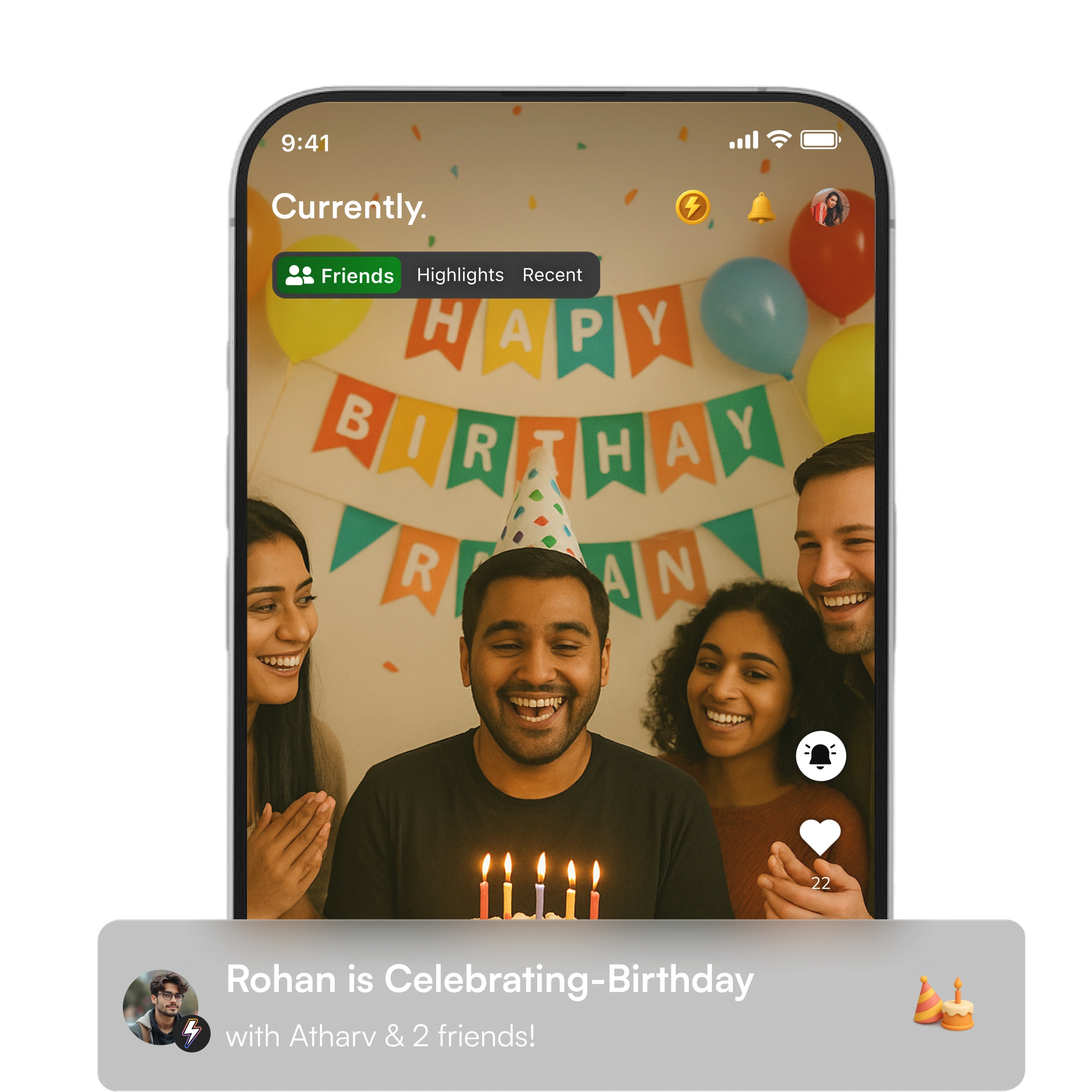
Download the App

iOS
Download
Android
Download

Discover how Currently brings real-time sharing, authentic connections,
and exciting rewards, all in one seamless experience.
Share and
Connect
Post your activities, share your vibe,
and stay close to friends in real-time.
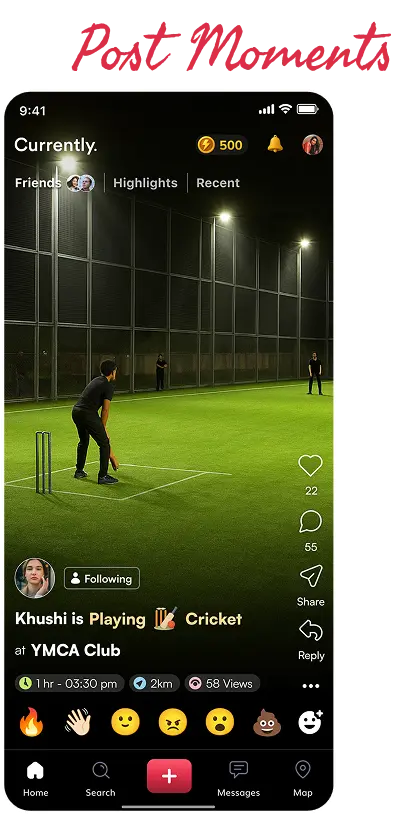
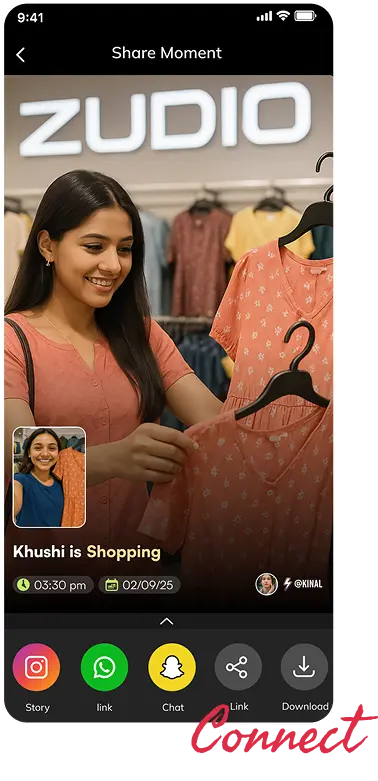
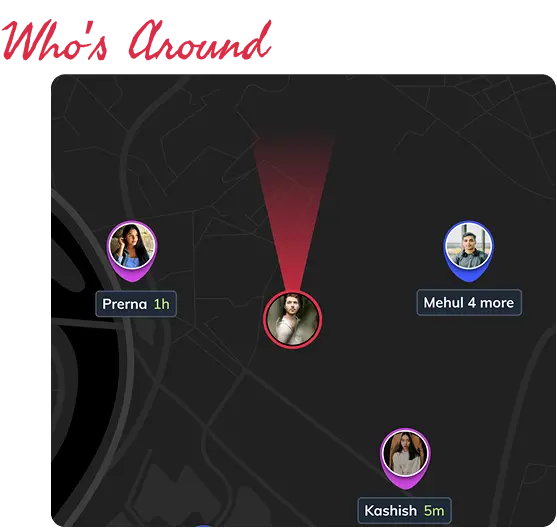
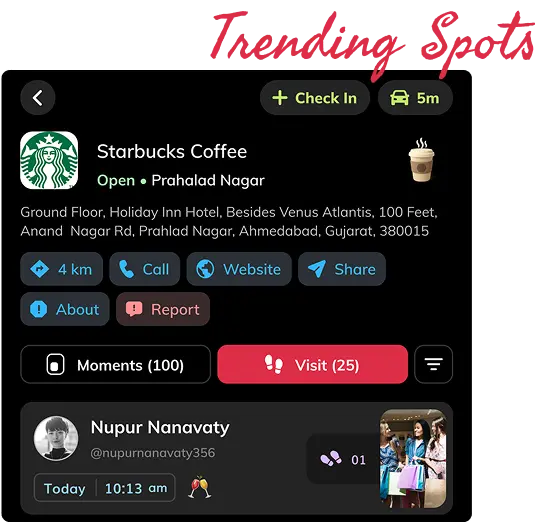
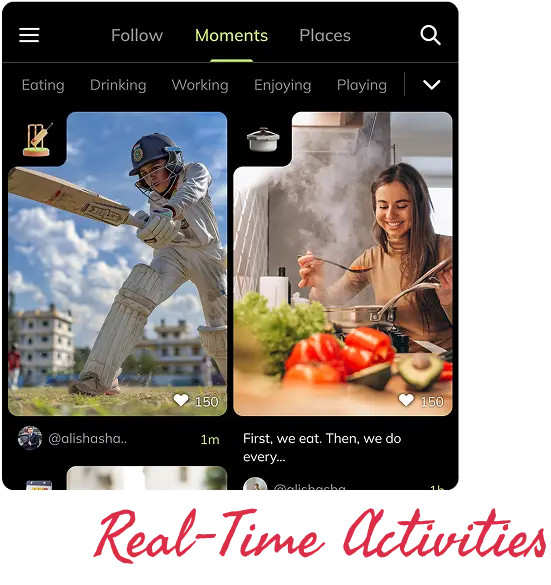
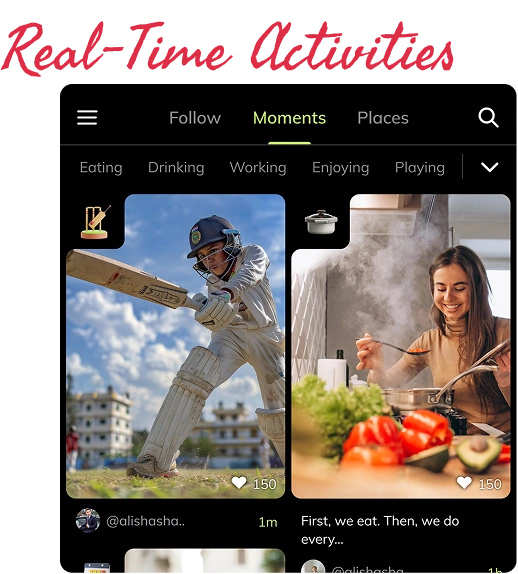
Discover in
Real-Time
Friends, places, and activities in
real time.
Control Your
Privacy
Choose who sees your activities
with easy privacy settings
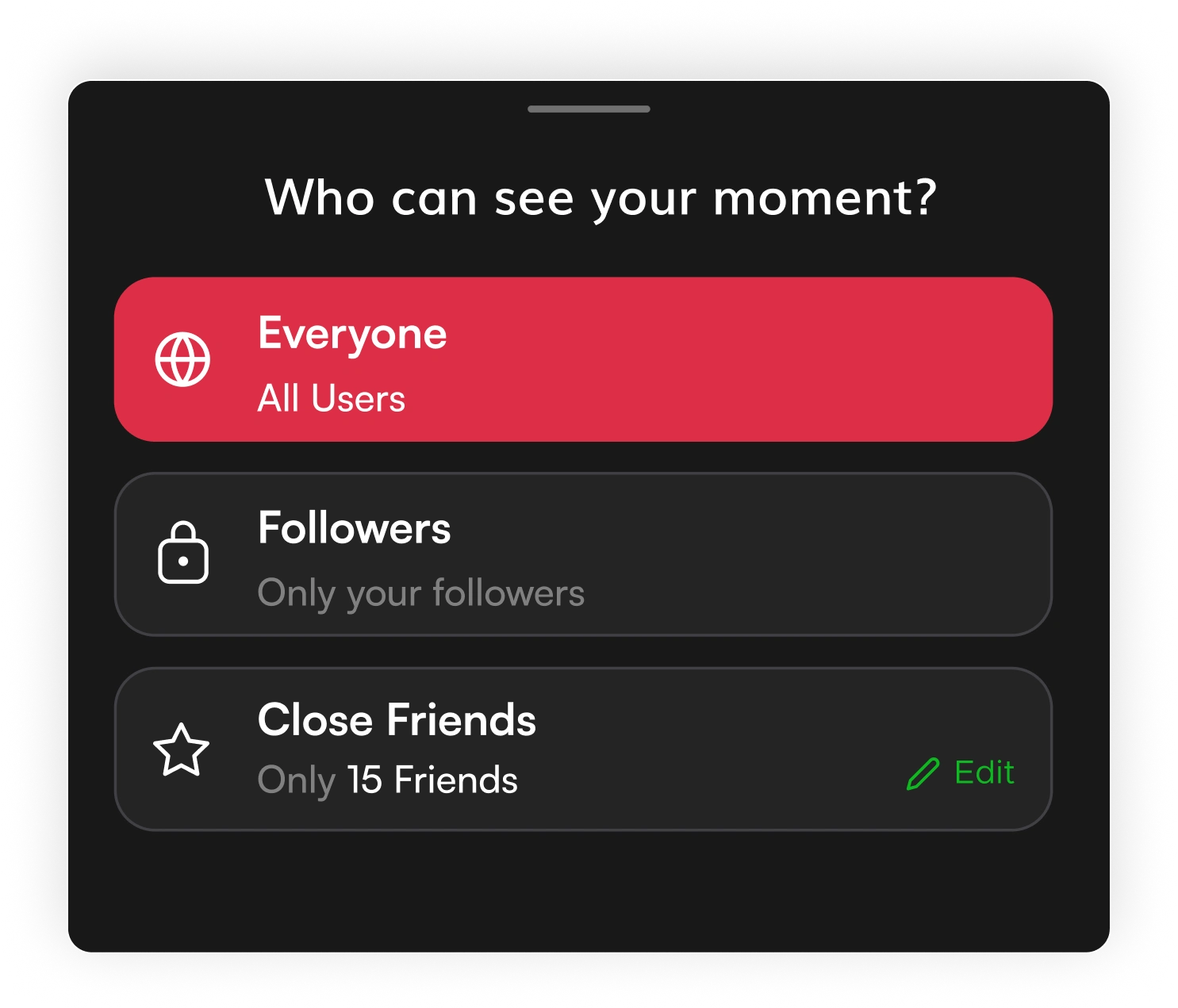
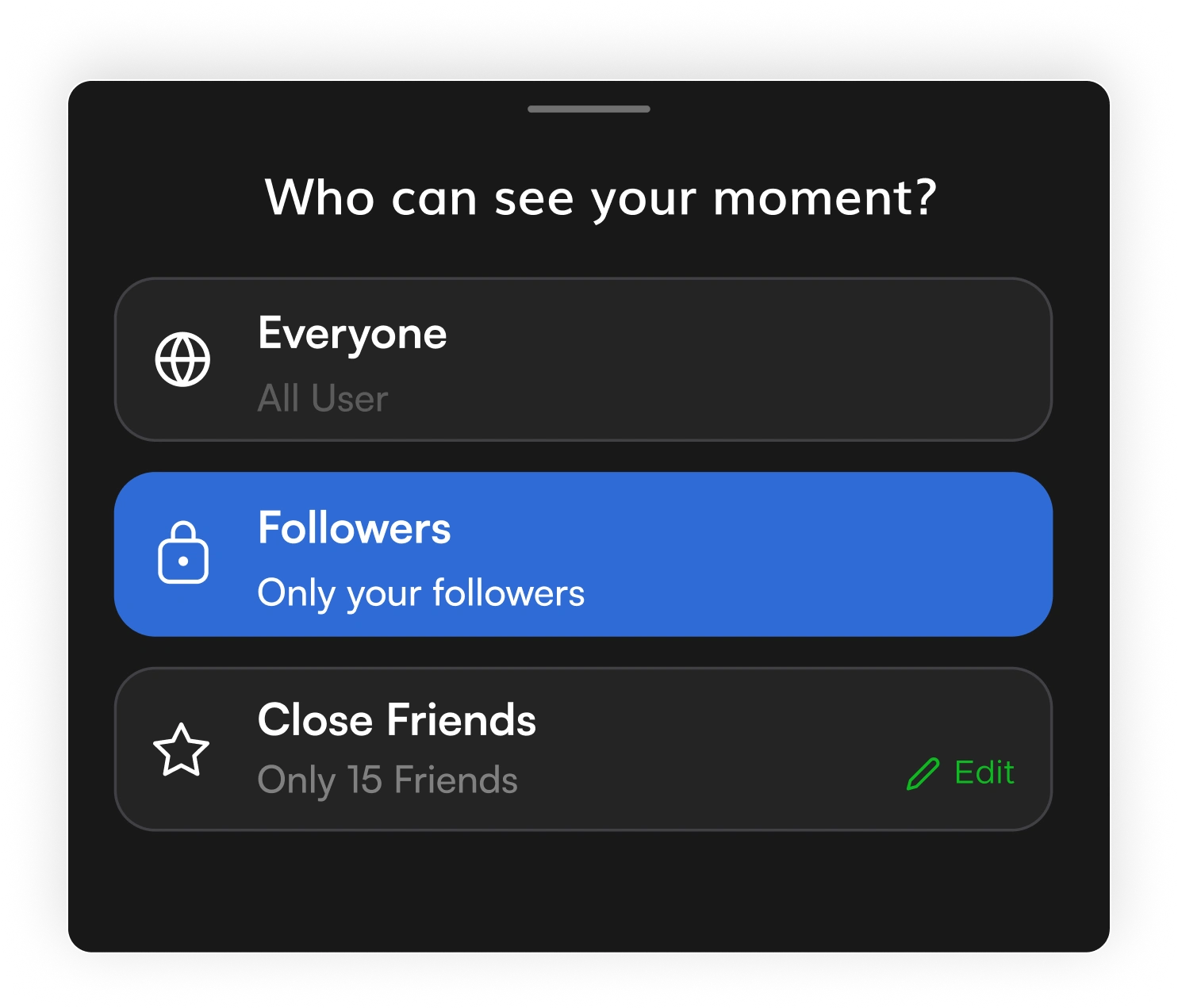
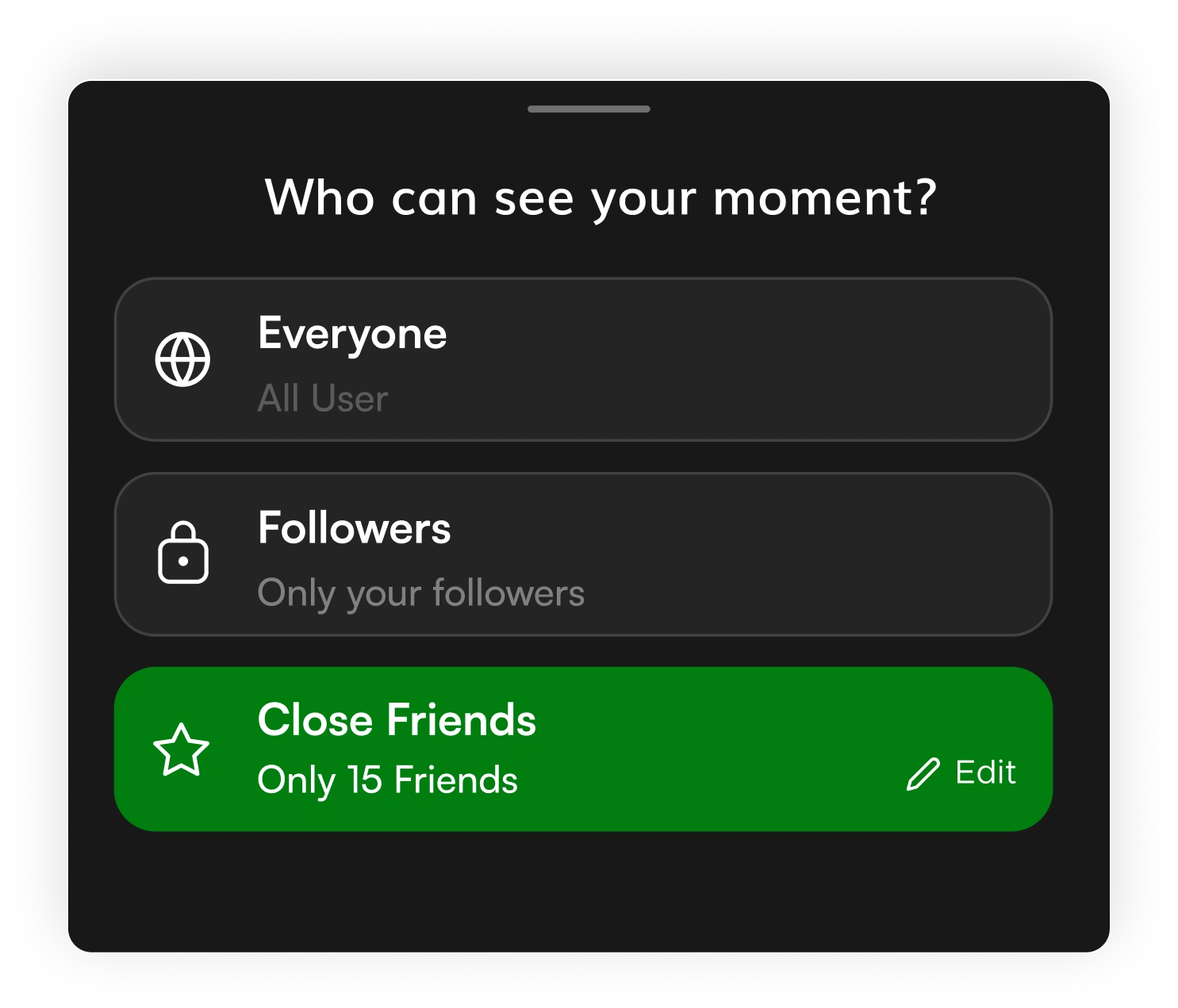

Play and Earn
Get rewarded for sharing activities and
inviting friends.
India’sMost Active Real-Time Social Network
Millions of moments
Thousands of users
One Present Moment
0
Downloads
Join the real-time social revolution
— 100K+ users already have
0
Moments Shared
From wild adventures to cozy coffees
— all captured in the moment.
0
Swipes Made
Discovering what friends are doing
is addictive — and it shows.
0
App Launched
Real places. Real people. Real-time
activity — all on the map.
0
Notifications Sent
Stay in the loop — because each
moment update is exciting news.
0
Contacts Shared
An invite only Application built on
community trust.

Discover how Experience social the way it’s meant to be - live and meaningful.

Delayed Highlights
posts after the moment, not in the moment
Influencers > Friends
algorithm pushes strangers, not connections
Polished & Filtered
curated for likes, not real life
Identity Pressure
pressure to look perfect – filters, likes, comparisons
Distant Feeds
ads and strangers, not close connections
One-to-Many
for creators & influencers broadcasting to masses
Real-Time Moment
share exactly what's happening, right now
Friend-First Updates
see your people, not just influencers
Raw and Unfiltered
no pressure, no filters, just real life
Casual Authenticity
Unfiltered posting - focus on activity, not appearance
Friends Nearby
discover friends nearby and connect offline
Peer-to-Peer
for friends & micro-networks – relevance > reach.
Discover how Check out real-time footfalls, live moments, and trending spots near you.
Frequently Asked Questions
All your questions are answered here.
- General
- Moments
- Account
- Coins and reward
My home screen is locked is it normal? What do I do to unlock it?
If you see a lock on your homepage, it means you haven't posted in the last 24 hours. Keep your homepage unlocked by posting a real-time update at least once every 24 hours.
Can I invite my friend's numbers to join the app?
To invite your friend's to join the Currently app, open the app and click on the Currently Coins icon located at the top right, next to the notification (bell) button...
I can't see my contacts. How can I invite my friend number to join on currently?
Try syncing your contacts. You can also directly type a number to invite them.